Applying for a Working With Children Check
To obtain a Working With Children Check you are required to complete an online application form.
Working with Children Check Website
1. Apply for a Check
Apply for a check or arrange to apply online at CityLife Church by contacting the Database Administrator as below.
CityLife Volunteers:
-
Apply for a “Volunteer Check” (free of charge) and complete the online form.
-
Nominate CityLife Church as the organisation where you volunteer.
Enter below details:
Address: PO Box 140, Vermont VIC 3133
Phone: (03) 9871 8300
Email: compliance.officer@citylife.church
CityLife will automatically receive the results of your application.*
-
For the Question “Occupational work codes”, enter 64 (Religious Organisations).
If you volunteer in EPIC Youth, please also enter 10, (Youth Camps).
-
You will be sent an email confirming your application.
Working With Children Check Victoria will send you an email confirming that you have passed the status of your application, and notifying you of your card number. When you receive the email confirmation from WWCC Victoria, please forward this to the ministry leader who has asked you for a WWCC.
2. Contact Us
Contact CityLife Church with your Receipt Number by emailing
DatabaseAdmin@citylife.church or calling the Database Administrator at CityLife offices
9871 8300.
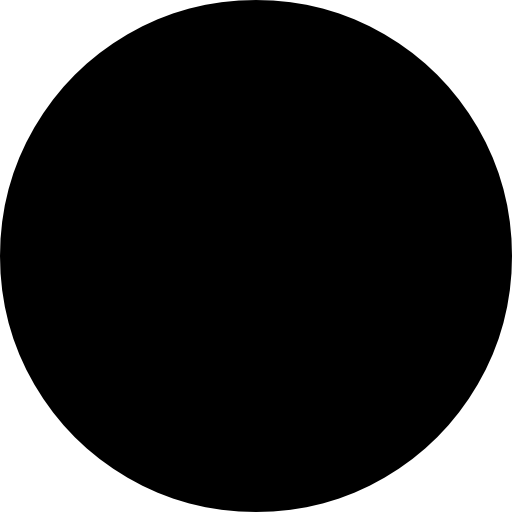 Contact
Contact
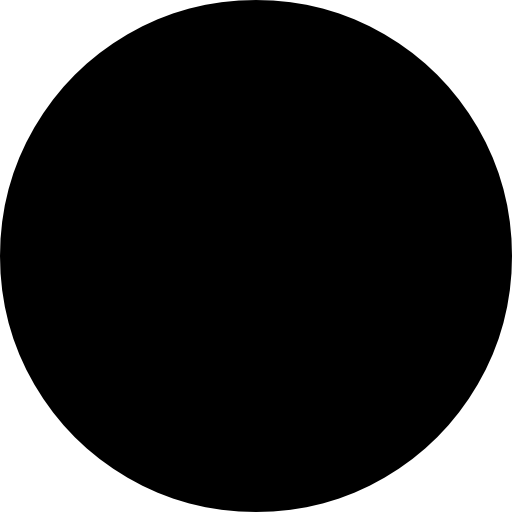 Subscribe
Subscribe
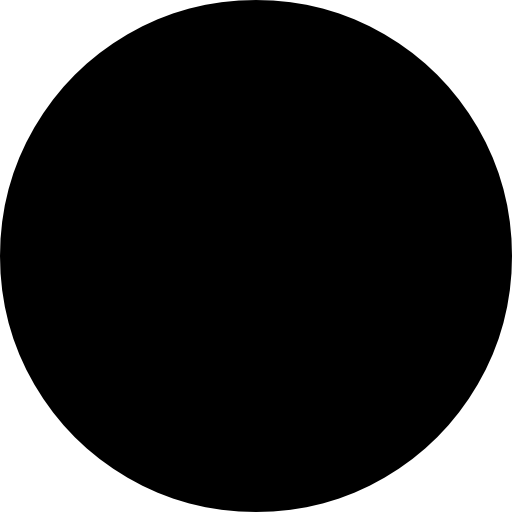 Employment
Employment
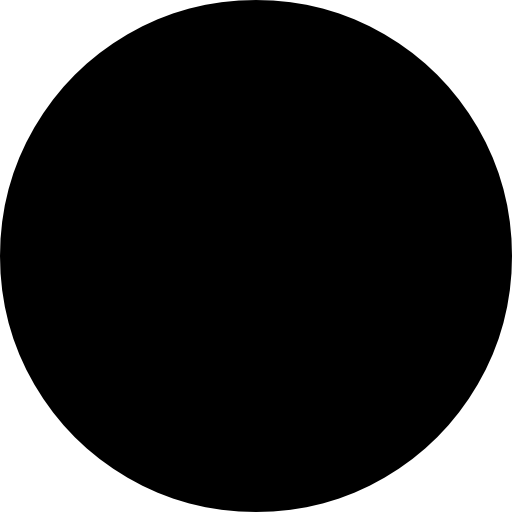 Privacy
Privacy